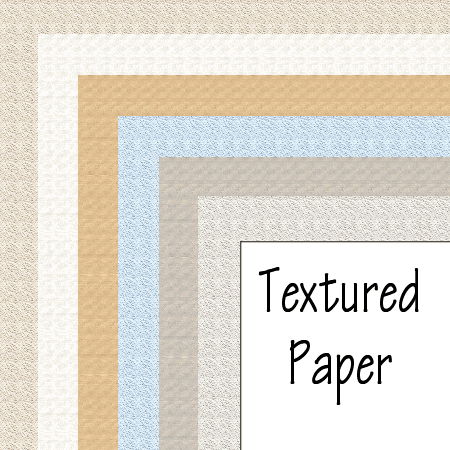
Click on the image above to download
a zip file containing all Splat! format Frame presets in Frames
Group 6. To use these mats, unzip the file to your Splat! Content/Frames
folder, and then browse to that folder within the Splat! plugin
interface.
These mats were created from scans of textured papers,
for use the Alienskin's Splat! plugin filter. For
information on how to create your own Splat! Frames in Paint
Shop Pro 6 or higher versions, please visit Lori
Davis's tutorials .
To learn how to frame an image with
multiple mats and frames in Splat!, please see my Splat!
tutorial.
Group 1 Group 2 Group
3 Group 4 Group
5 Group 6
Group 7 Group
8